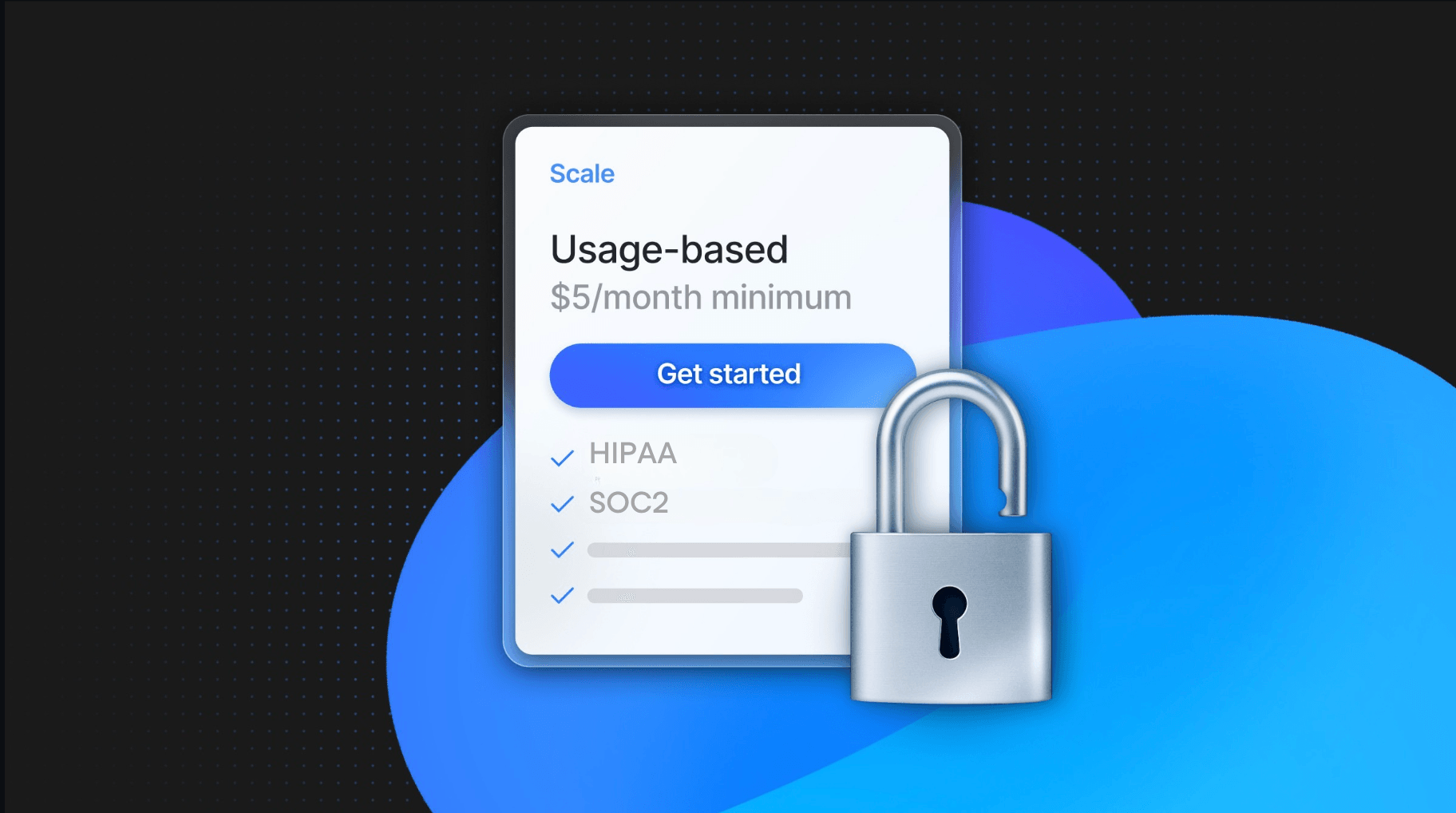Foreign keys are a concept embedded in almost every relational database. If you are normalizing your database, you will expect to use foreign keys throughout. And they seem simple. But simplicity often belies the subtle differences that can trip you up when switching between database systems.
One significant difference is how Postgres and MySQL handle the syntax for defining foreign keys. Both databases support foreign key constraints, but the way you define them can lead to unexpected behavior if you’re unaware of the nuances.
A refresher on foreign keys
Foreign keys are a crucial concept in relational database design and play a significant role in maintaining data integrity and establishing relationships between tables. A foreign key is a column or a set of columns in one table that refers to the primary key or a unique key in another table. It establishes a link between two tables, defining a parent-child relationship.
Foreign keys enforce referential integrity, ensuring the relationships between tables remain consistent and valid. They prevent orphaned records and maintain data consistency across related tables.
How foreign keys work:
- The table containing the foreign key is called the child table or referencing table.
- The table referenced by the foreign key is called the parent table or referenced table.
- The foreign key in the child table must reference a primary or unique key in the parent table.
- The values in the foreign key column of the child table must match the values in the referenced column of the parent table or be null if the foreign key allows null values.
Consider two tables: orders and customers. The orders table has a foreign key customer_id that references the customer_id primary key in the customers table. Let’s build these in Postgres:
-- Create the customers table
CREATE TABLE customers (
customer_id SERIAL PRIMARY KEY,
customer_name VARCHAR(100) NOT NULL,
email VARCHAR(100) UNIQUE,
phone VARCHAR(20)
);
-- Create the orders table
CREATE TABLE orders (
order_id SERIAL PRIMARY KEY,
customer_id INT REFERENCES customers (customer_id) ON DELETE CASCADE ON UPDATE CASCADE,
order_date DATE NOT NULL,
total_amount DECIMAL(10, 2)
);
The foreign key assignment is done in this line:
customer_id INT REFERENCES customers (customer_id) ON DELETE CASCADE ON UPDATE CASCADE
customer_id INTdefines thecustomer_idcolumn in theorderstable as an integer data type.REFERENCES customers (customer_id)establishes a foreign key constraint on thecustomer_idcolumn in theorderstable. It specifies that thecustomer_idcolumn references thecustomer_idcolumn in thecustomerstable. This means that the values in thecustomer_idcolumn of theorderstable must exist in thecustomer_idcolumn of thecustomerstable.ON DELETE CASCADEspecifies the action to be taken when a referenced row in thecustomerstable is deleted. In this case,CASCADEmeans that if a customer is deleted from thecustomerstable, all the corresponding orders in theorderstable that reference that customer will also be automatically deleted. This ensures data consistency and prevents orphaned records in the orders table.ON UPDATE CASCADEspecifies the action to be taken when thecustomer_idvalue in thecustomerstable is updated. In this case,CASCADEmeans that if thecustomer_idof a customer is updated in thecustomerstable, all the correspondingcustomer_idvalues in the orders table will also be automatically updated to match the new value. This ensures data consistency and maintains the integrity of the foreign key relationship.
Foreign keys define the relationships between tables, making it easier to understand and query the data based on those relationships. What happens if we try to add an order with an invalid customer_id?
ERROR: insert or update on table "orders" violates foreign key constraint "orders_customer_id_fkey"
DETAIL: Key (customer_id)=(4) is not present in table "customers".
We get an error telling us that this customer_id isn’t in customers and thus violates foreign key constraint.
The subtle difference in defining foreign keys in MySQL and Postgres
Let’s use the same SQL to create those tables in MySQL:
-- Create the customers table
CREATE TABLE customers (
customer_id SERIAL PRIMARY KEY,
customer_name VARCHAR(100) NOT NULL,
email VARCHAR(100) UNIQUE,
phone VARCHAR(20)
);
-- Create the orders table
CREATE TABLE orders (
order_id SERIAL PRIMARY KEY,
customer_id INT REFERENCES customers (customer_id) ON DELETE CASCADE ON UPDATE CASCADE,
order_date DATE NOT NULL,
total_amount DECIMAL(10, 2)
);
We’ll again populate data and try to add an order with a customer_id that doesn’t exist.
Query OK, 1 row affected (0.00 sec)Wait, what? Let’s take a look at our orders table:
SELECT * FROM orders;
+----------+-------------+------------+--------------+
| order_id | customer_id | order_date | total_amount |
+----------+-------------+------------+--------------+
| 1 | 1 | 2023-05-01 | 100.50 |
| 2 | 1 | 2023-05-15 | 75.20 |
| 3 | 2 | 2023-05-10 | 200.00 |
| 4 | 3 | 2023-05-20 | 50.75 |
| 5 | 4 | 2023-05-01 | 100.50 |
+----------+-------------+------------+--------------+
5 rows in set (0.00 sec)
Hmm, we have an order from a customer that doesn’t exist. Not great. Why? Well, check out this excerpt from the MySQL docs:
MySQL parses but ignores “inline REFERENCES specifications” (as defined in the SQL standard) where the references are defined as part of the column specification. MySQL accepts REFERENCES clauses only when specified as part of a separate FOREIGN KEY specification.
Defining a column to use a REFERENCES tbl_name(col_name) clause has no actual effect and serves only as a memo or comment to you that the column which you are currently defining is intended to refer to a column in another table. It is important to realize when using this syntax that:
- MySQL does not perform any sort of check to make sure that
col_nameactually exists intbl_name(or even thattbl_nameitself exists). - MySQL does not perform any sort of action on
tbl_namesuch as deleting rows in response to actions taken on rows in the table which you are defining; in other words, this syntax induces noON DELETEorON UPDATEbehavior whatsoever. (Although you can write anON DELETEorON UPDATEclause as part of theREFERENCESclause, it is also ignored.) - This syntax creates a column; it does not create any sort of index or key.
What does all that mean? The key takeaway is that MySQL ignores foreign key constraints when they are defined inline with the column definition. Instead, MySQL only recognizes foreign key constraints when specified as a separate clause using the FOREIGN KEY keyword.
Even though the SQL code defines the foreign key inline, MySQL treats it as a comment and does not enforce the constraint or perform referential actions. As a result, it allows inserting records that violate the foreign key relationship, leading to inconsistencies in the data. Not great, and unfortunately not something evident if you are porting your code over from Postgres to MySQL.
Here’s what MySQL wants you to do:
CREATE TABLE child_table (
child_id INT PRIMARY KEY,
parent_id INT,
FOREIGN KEY (parent_id) REFERENCES parent_table(parent_id)
[ON DELETE reference_option]
[ON UPDATE reference_option]
);
Here, the foreign key constraint is defined as a separate clause using the FOREIGN KEY keyword, followed by the column name and the REFERENCES keyword to specify the referenced table and column. The ON DELETE and ON UPDATE clauses can be added to define the referential actions.
By defining the foreign key constraint in this manner, MySQL properly enforces the constraint and maintains the referential integrity between the tables. This is simply good practice in both Postgres and MySQL. Explicitly naming and defining the FOREIGN KEY helps self-document the code better. The inline version is a bit of a footgun for any future changes.
There are a few other differences between the SQL standard for foreign keys and MySQL foreign keys. This example highlights something most database developers know but don’t always grok–Postgres != MySQL != SQL. All look the same but have different implementations. If you expect clear errors as you switch between different versions, you will be disappointed when your database doesn’t act as expected.
Conclusion
If you are planning to move from MySQL to Postgres:
- Review your schema definitions: ensure that all foreign key constraints are explicitly defined using the FOREIGN KEY clause, especially if you are porting over schemas from MySQL.
- Test rigorously!
If you’re looking for a developer-friendly Postgres with database branching, check out Neon. It’s free to get started!